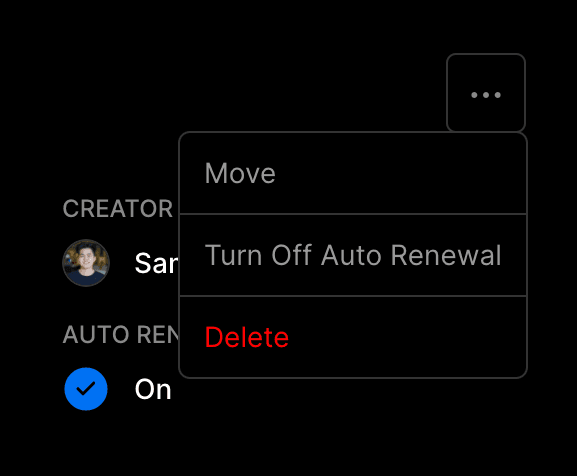Vercel makes going to production with your websites a frictionless experience and so offers the ability to purchase domains directly from the dashboard. By default, we renew Vercel domains automatically on your behalf so your sites can be served without interruption. Read on to learn about disabling automatic renewal.
To disable automatic renewal of your Vercel domain(s), first navigate to your Domains Dashboard, or likewise from your Vercel team's dashboard if the domain is located in a Vercel team. Then, select the domain you wish to disable. Once you are at your domain's settings, click on the Dotted Menu Button, and select Turn Off Auto Renewal.