This article covers how to change your Vercel Avatar after registering. Although your Vercel Avatar has no functional purpose, it is helpful for identifying you amongst other Vercel Accounts when navigating across different Vercel Teams in the dashboard.
In order to change your Vercel Avatar, first navigate to your account settings page on the dashboard.
NOTE: Please be aware that account settings are different from project settings.
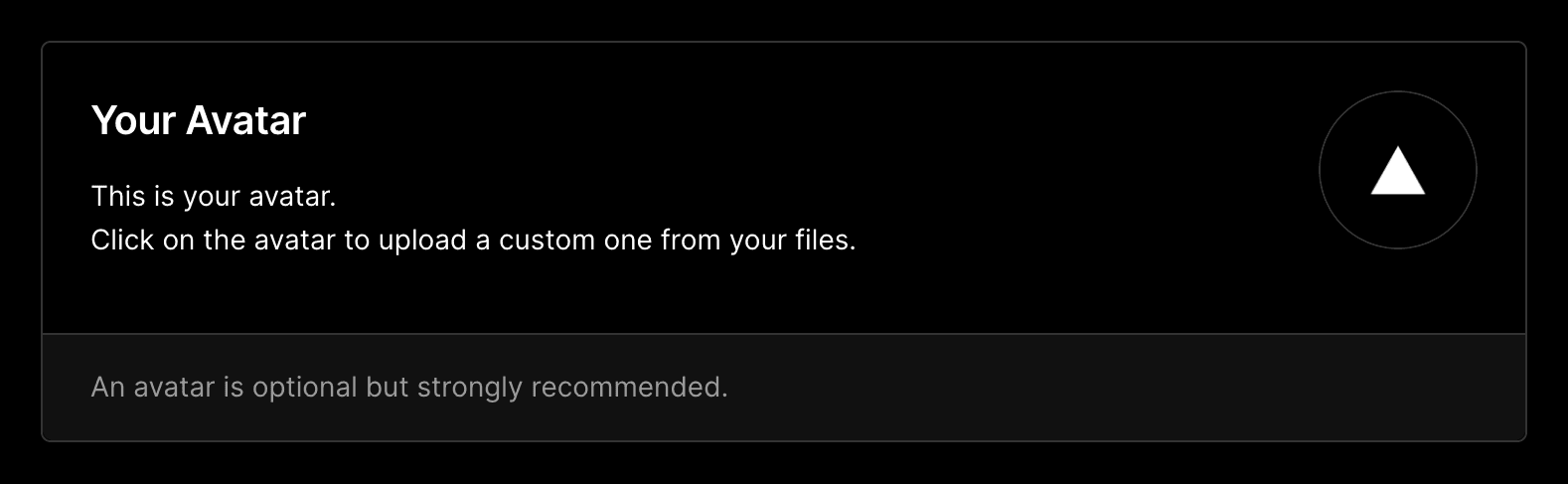
If the Vercel Avatar change was successful, you will see a toast in the bottom right corner of the screen indicating that your Avatar has been updated.