This article covers how to change the name of an existing Vercel Project. The name that you'd like to use is useful for identifying your project within your Vercel Personal Account or Team on Vercel.
In order to change the name of your existing Vercel Project, first navigate to your project's settings page on the dashboard. Select General from the project's settings page.
NOTE: Please be aware that account settings are different from project settings.
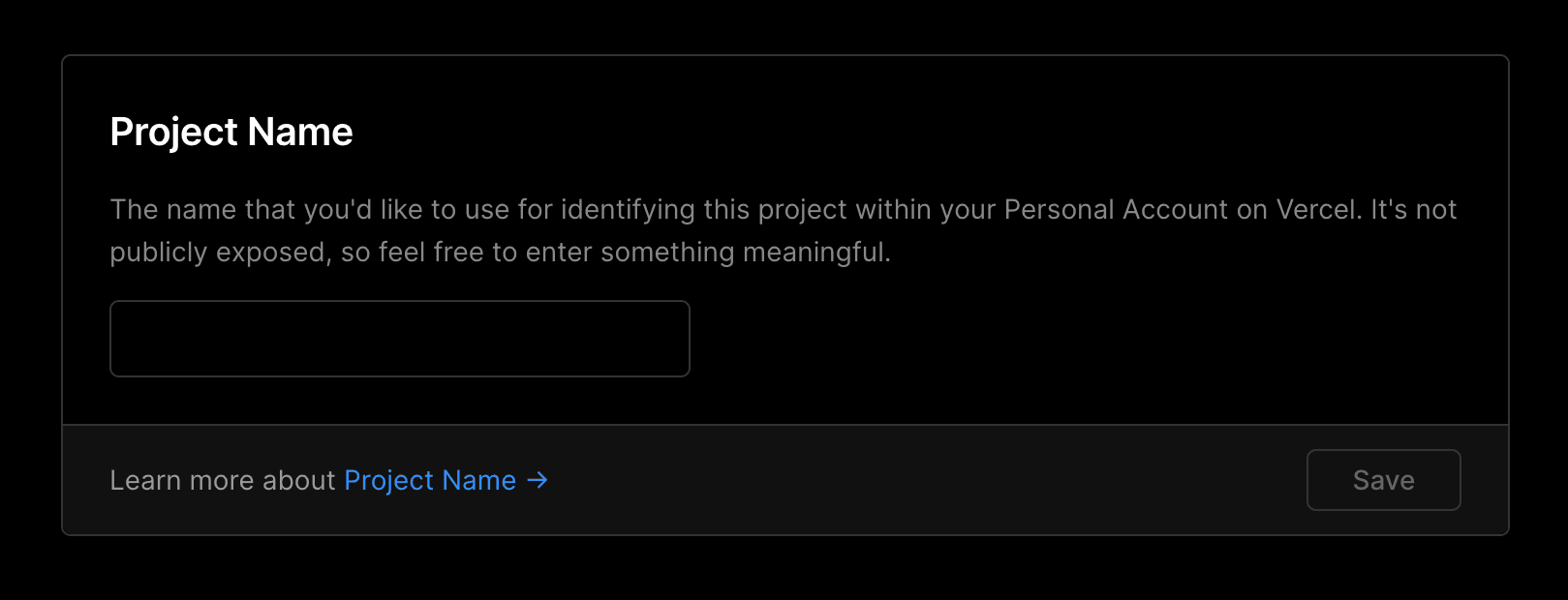
If the Vercel Project name change was successful, you will see a toast in the bottom right corner of the screen indicating that your project's name has been updated successfully.